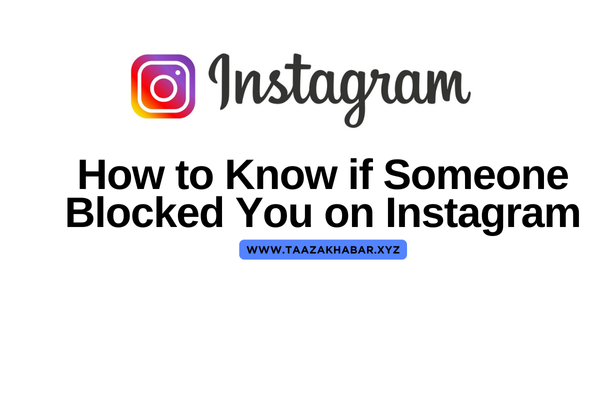Sometimes while scrolling Instagram we notice that we are no longer able to see the posts or stories of a particular friend as we used to see daily earlier.
When this happens, a sudden thought comes to our mind that maybe that friend has blocked me. We will guide you through this article on how to know if someone blocked you on Instagram.
If you have not chatted via DM then you have to investigate through other signs whether you have been blocked or not.
Signs That Someone May Have Blocked You
We will tell you some signs with the help of which you can check whether someone has blocked you or not:
- A profile is not being found: First of all, we have to search for the friend’s profile username in the search box. If his/her username is not shown, then it is a major sign that he/she has blocked you.
- Posts, stories, and highlights are not visible. If you were able to see all these things earlier but now you are unable to see any of them, then it is possible that you have been blocked.
- Direct Message (DM): In DM, if the username is written above the chat, it is written ‘Instagramer’; this is also a sign of a block.
- Group Chats: The username is showing but the profile is not clicking. This is also a sign that you have been blocked.
- Unable to Tag/Mention: The friend related to whom we are checking whether he has blocked us or not. Whenever we try to tag that friend in the comments section of any post after the @, his name is not shown in the suggestion box. This is another sign that he has blocked you.
Verifying if You’re Blocked
Try searching from another account: If that person’s username is not showing in your Instagram search, then try again from some other account of yours to see whether it is showing or not.
As per the latest update of Instagram, if someone has blocked you, then that person will be considered blocked in all your Instagram profiles operated through the same device.
I suggest you search from your friend’s Instagram profile and also check whether the username is showing or not. If it is showing on a friend’s Instagram, then this is a clear indication that he has blocked you.
Common Mistakes (What Might Look Like Being Blocked but Isn’t)
Now I will mention some common mistakes here. Apparently, you will feel that you have been blocked, but in reality, it will not happen.
Account Delete/Deactivate: Just like the profile gets hidden when the account gets blocked, in the same way, if a user temporarily deactivates or permanently deletes his account, then in such a situation also the user profile will not be shown to you.
Username Change: Even if a user changes his username, his old username will not be shown to you in the search bar.
Privacy Settings Change: The user may have changed their privacy settings and restricted some people, due to which the posts or stories are not being shown to those users.
What to Do if You Think You’ve Been Blocked
If you have been confirmed that you have been blocked on Instagram, then I suggest some steps Following them will help you get out of this situation.
Reflect on the Relationship: If you are connected with close friends, family, or someone else and you think they have blocked you, consider whether there has been a recent misunderstanding or argument. There may be personal reasons behind the blocking.
Respect Their Decision: Blocking someone is their personal decision, and if you feel that you have been blocked, it is best to respect their decision and not take any drastic action.
Consider Reaching Out in a Different Way: If you feel that clarification or discussion is important, you can politely contact on other platforms like WhatsApp, Facebook, or email. But do this only when the situation needs to be seriously resolved.
Conclusion: So, if you think someone has blocked you on Instagram, you can confirm it by using the signs and methods given above. There are chances of getting blocked sometimes, but in some situations, deactivating the account or changing privacy settings can also be a reason.
It is also important that if you think you have been blocked, handle the situation calmly, respect their decision, and do not worry unnecessarily. Social media may seem confusing at times, but focusing on your own peace of mind is the best approach.
If you have any other questions or want to share your experience, please do tell us in the comment section.