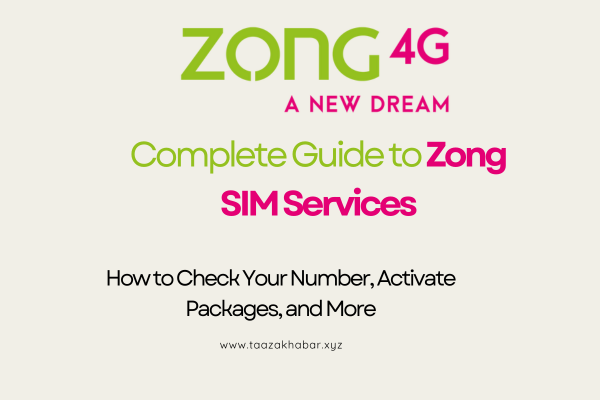If you’re a Zong user, you may have questions like how to check your Zong number, activate international calling packages, or save your balance while roaming. This comprehensive guide will walk you through all the essential Zong services, answering your most common queries step by step.
Table of Contents
Toggle1. How Can I Check Zong Number?
If you’ve forgotten your Zong number, don’t worry. There are multiple ways to check it.
Method 1: Using USSD Code
- Open your phone’s dialer.
- Dial
*8#and press the call button. - Your Zong number will appear on the screen.
Method 2: Using SMS
- Open the SMS app.
- Type
MNPand send it to667. - You will receive an SMS with your Zong number and other SIM details.
Method 3: Through My Zong App
- Download the My Zong App from Google Play Store or Apple App Store.
- Open the app and sign in with your Zong number.
- Your number will be displayed in your account dashboard.
2. How Can I Activate Zong International Call Package?
If you need to make international calls, Zong offers multiple packages for international dialing.
Method 1: Dial USSD Code
- Dial
*138#to access Zong’s international call packages. - Choose the relevant package based on the destination country and follow the prompts to activate.
Method 2: Through My Zong App
- Open the My Zong App.
- Navigate to the Packages section.
- Select International Call Offers, choose the desired package, and activate.
You can also visit the Zong official website for more details on international packages.
3. How Can I Activate Zong Balance Save Code?
Zong provides a Balance Save service that helps users prevent their balance from being consumed during internet browsing when they don’t have a data package activated.
Steps to Activate:
- Dial
*4004#and press the call button. - Select the option to activate Balance Save Mode.
- You’ll receive a confirmation SMS once the service is activated.
This service ensures your balance is protected when you’re not subscribed to a data bundle.
4. How Can I Unsubscribe Zong Beep by SMS?
Zong Beep allows users to send a “Beep” (a missed call notification) when they have insufficient balance to make a call. If you want to unsubscribe, follow these steps:
Steps to Unsubscribe via SMS:
- Open your SMS app.
- Type
Unsuband send it to5566. - You will receive a confirmation SMS once the Zong Beep service is deactivated.
5. How Can I Activate Zong Weekly Package?
Zong offers a variety of weekly packages for data, calls, and SMS.
Method 1: Using USSD Code
- Dial
*6464#and press the call button. - Select the Weekly Packages option.
- Choose the package that suits your needs and follow the instructions to activate it.
Method 2: Through My Zong App
- Open the My Zong App.
- Navigate to the Weekly Offers section.
- Choose the desired package and activate it.
Popular weekly packages include:
- Zong Super Weekly: 5 GB of internet for 7 days.
- Zong Haftawar Load Offer: 1500 MB, 1000 on-net minutes, and 1000 SMS for a week.
6. How Can I Get Zong 5GB Data?
If you need 5GB of data, Zong offers several packages that provide this amount or more.
Method 1: Using USSD Code
- Dial
*6464#and press the call button. - Select Data Packages and browse the options that provide 5GB of data.
- Choose the relevant package and follow the instructions to activate.
Method 2: Through My Zong App
- Open the My Zong App.
- Go to Internet Bundles.
- Choose a package offering 5GB of data, such as the Super Weekly Plus.
7. How Can I Get Zong Monthly Call Package?
For frequent callers, Zong offers several monthly call packages.
Method 1: Using USSD Code
- Dial
*6464#and select Monthly Packages. - Browse through the call packages and select the one that fits your needs.
- Follow the prompts to activate the package.
Popular Monthly Call Packages:
- Monthly Zulu Plus Offer: Includes 1000 on-net minutes, 50 off-net minutes, and 1GB data.
- Zong Super Monthly Offer: Provides 5000 on-net minutes, 80 off-net minutes, and 12GB data.
Method 2: Through My Zong App
- Open the My Zong App.
- Go to the Call Packages section.
- Choose your desired monthly call package and activate.
8. How Can I Check Zong Balance?
Checking your Zong balance is easy and can be done in multiple ways.
Method 1: Using USSD Code
- Dial
*222#and press the call button. - Your remaining balance will be displayed on the screen.
Method 2: Using My Zong App
- Open the My Zong App.
- Your current balance will be visible on the main dashboard after you log in.
9. How Can I Check Zong Package Details?
To check which package you’re currently subscribed to and its remaining resources, use the following methods.
Method 1: Using USSD Code
- Dial
*102#and press the call button. - You’ll receive details about your current package, including data, call, and SMS balance.
Method 2: Through My Zong App
- Open the My Zong App.
- Navigate to the Active Packages section to view your current package details and remaining resources.
10. How Can I Activate Zong Monthly Package?
Zong offers a variety of monthly packages for data, calls, and SMS.
Method 1: Using USSD Code
- Dial
*6464#and press the call button. - Select Monthly Packages from the menu.
- Choose the package that meets your requirements and follow the instructions to activate.
Method 2: Through My Zong App
- Open the My Zong App.
- Go to the Monthly Packages section and activate your desired package.
Popular monthly packages include:
- Zong Monthly Premium: 15 GB data, 3000 on-net minutes, 300 off-net minutes.
- Zong Monthly Super: 12 GB data, unlimited on-net minutes.
11. How to Check Zong Number Without Balance?
Even if you don’t have balance on your Zong SIM, you can still check your number using the USSD code method.
Method: Using USSD Code Without Balance
- Open your dialer.
- Dial
*8#or*100#. - Your Zong number will be displayed on the screen.
Since using USSD codes like *8# is free, you can check your number without any remaining balance on your SIM.
Conclusion
With the detailed steps provided in this article, you can easily check your Zong number, activate various packages, manage your balance, and much more. Whether you’re looking for international call bundles, weekly internet offers, or simply need to know how to save your balance, Zong offers multiple convenient methods to access and manage your services. All these features can be accessed through USSD codes, SMS, or the My Zong App, ensuring Zong users have the flexibility they need.